3 years of grinding a sword, Bihai sails to help teach easier
Established in 2014, Shenzhen Bihai Yangfan Technology Co., Ltd. At the beginning of the establishment, I was committed to making a good video booth. The teachers know that the booth is not easy to use, and the hardware parameters are important. But more depends on the software used on the big screen. Therefore, to be a video software that teachers feel is easy to use is the core of whether the video booth can help teachers. Bihai Yangfan started building its own software team at the beginning of its business. Start with the most basic teaching needs. Through continuous in-depth market research, visit model colleges and in-depth classrooms and training institutions. In-depth communication with the first-line teacher to find the pain points of the teacher's teaching. After three years of unremitting efforts, the Bihai Imaging Center 3.0 was finally launched in early 2017. And it is widely used in the market. Praised by the majority of teachers and users.
The seven advantages of Bihai Imaging Center 3.0 help to make teaching easier.
First: Based on the large screen, multi-touch is the core development.
In the current education market, there are all kinds of whiteboards, high-posters and booth software. More or less transplanted from the traditional WIN7 computer platform. Operate with the mouse when there is no touch screen in the early days. Such software is limited by the original framework. It is very unsuitable after being transplanted to a large screen or LCD. Image Center 3.0 is based on a large-screen platform, with multi-touch as the core custom development. interface. The buttons are touch optimized. And added Microsoft multi-touch and gesture support. Different functions are implemented by different gestures.

Second: technology is people-oriented
Image Center 3.0 supports multi-point simultaneous zooming and zooming. Get rid of the button bondage. In the gesture mode, 2 fingers or 2 hands can achieve simultaneous free zooming and zooming. Make the operation more convenient.
Third: Make things simple
The software engineers of Bihai Yangfan discovered in the first-line visit. A good software, not as many features as possible. It is as simple as possible in the case of meeting basic teaching needs. This saves the teacher's learning costs. It also helps to improve teaching efficiency. All the functions of the Image Center 3.0 software are clear at a glance. Emphasis is placed on image display, annotation, and contrast teaching. These are very frequently used in the classroom and we have been grinding it over and over again. Be sure to think about it and let it come.
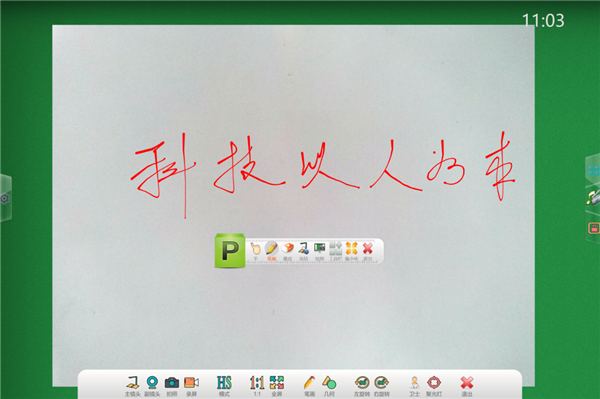
Fourth: Everything is based on practicality.
Image Center 3.0 software, original floating window. You can drag and drop to any position on the screen according to the teacher's gesture. This seems to be useless on a small screen. But when the teacher is using it on a 100-inch or even 150-inch screen, it is very convenient.
The super picture bar hidden on the right side of the software also displays seamless image contrast while displaying all the pictures and images. Just touch the picture in the picture bar. The originally saved courseware can fly into the middle operating area. And smart layout. Supports up to 16 simultaneous screen contrasts.
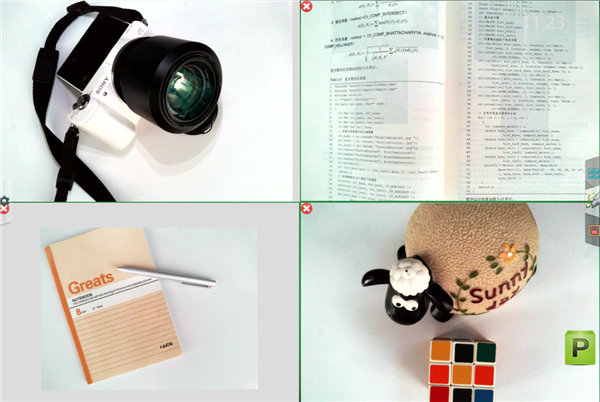
Fifth: Record a micro lesson with a little touch.
The Smart Micro Lesson Recording in Image Center 3.0 requires a single click on the on-screen recording button. Subsequent operations are all done by software. Video and audio synchronization. One-click playback. Let the micro-class recording be completed without the teacher. The software recorded in the micro-class without disturbing the teacher's lecture is a good software.
Sixth: the combination of software and hardware, more intelligent
Image Center 3.0 is more than just a separate set of software. It is a more humane system. In the past two years, we have launched a new product in conjunction with Bihai. We have implemented a lot of hardware and software combined functions. For example, lift the arm to open the software. Start the software with any button on the device. The software can map any function to a hardware button for quick operation. Wait for more surprises to discover.
Seventh: Booth guards, escort your teaching
Image Center 3.0 integrates intelligent booth hygiene functions. In the actual use process, we found that the school's large screen or all-in-one machine has a variety of functions while teaching. These features require software to be installed. There is more software. It may cause some software conflicts and so on. Occasionally, some equipment failures are caused, which seriously affects the teacher's teaching. The pioneering guard function of the Bihai Imaging Center 3.0. It is the birth of this problem. Booth guards include hardware analysis, hardware detection, system analysis, and system environment testing. Software analysis. Hardware repair, system repair, software repair. Many functions in one. Don't look at the description is very complicated. In fact, users only need to fix the button a little. All these things are handed over to the booth guards to work silently in the background. The teacher does not need to intervene at all. Give me a minute. Also a new teaching system.
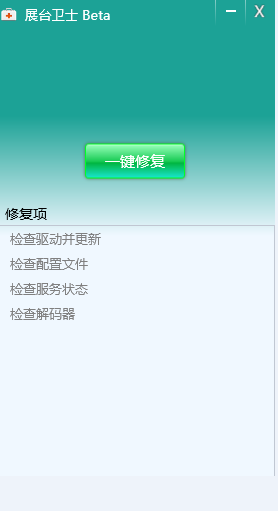
Rack Trolley,Rack Trolley For Kitchen,Rack Baking Trolley,Kitchen Rack And Trolley
Jiangmen Junerte Stainless Steel Kitchenware Co.,Ltd , https://www.jmjetkitchenware.com